One Model now has the ability to extract, transform, and load your SucccessFactors data through to the most popular data warehouses in use. What's more we're unbundling this capability from our Enterprise product allowing customers to utilize the inherent value of our purpose built integrations. In addition we'll show you how to use this data delivering a set of analytics-ready data models you can use immediately with your own toolsets. This new capability is perfect for those organizations wanting to get their SF data our and build their own reporting and analytics practices.
Data Extraction from SuccessFactors
One Model has a purpose built integration to extract data from SuccessFactors across the OData and the SFAPI. Extracting from the OData API allows us to pull all standard tables and objects as well as custom MDF objects regardless of the amount of customization the customer has undertaken. This integration has been run from small to extremely large organizations with the biggest organization delivering over 4,000 tables out of SuccessFactors into our data warehouse.
Extraction from the SFAPI may be required for some modules where full integration into the OData API has not been completed by SuccessFactors.
Configuration of the feed can be made within the One Model application to select which pieces of data need to be extracted. The integration will interrogate your specific configuration and dynamically show you your available options and configurations.
Extractions are typically run with an initial load and then an ongoing incremental daily feed to keep that data synchronized with SuccessFactors. Typically a destructive load is also scheduled on a monthly or bi-annual schedule to replace all SuccessFactors data to ensure accuracy.

Integrate SuccessFactors data to an External Data Warehouse
With your data out and our analytics-ready models processed (see the next section) customers can define a scheduled push to feed this data to an external data warehouse. The full raw data feed can number many hundreds or thousands of tables so many customers will extract and feed only what they need to their warehouse. Another option many customer choose is to feed just the analytics-ready tables over to the warehouse where the raw schema has been processed to be usable immediately.
A Data Destination is configured to move this data to the external destination, our current and future roadmap supports
- SuccessFactors to AWS Redshift
- SuccessFactors to Snowflake
- SuccessFactors to Azure SQL Data Warehouse
- SuccessFactors to Google Big Query
- SuccessFactors to File Stores including SFTP, S3, Azure, Google, etc
Destination Schedules can be set to any configuration required as shown below.
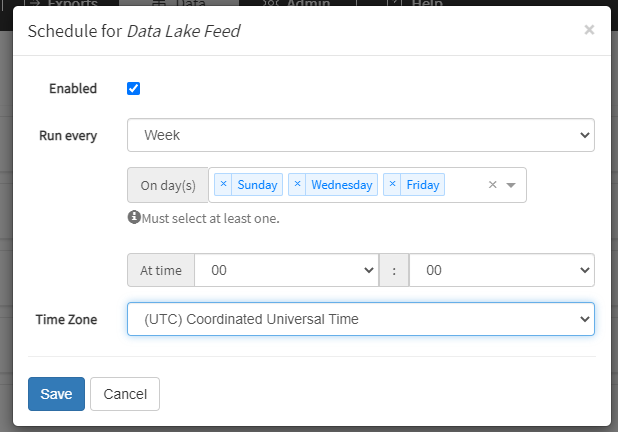
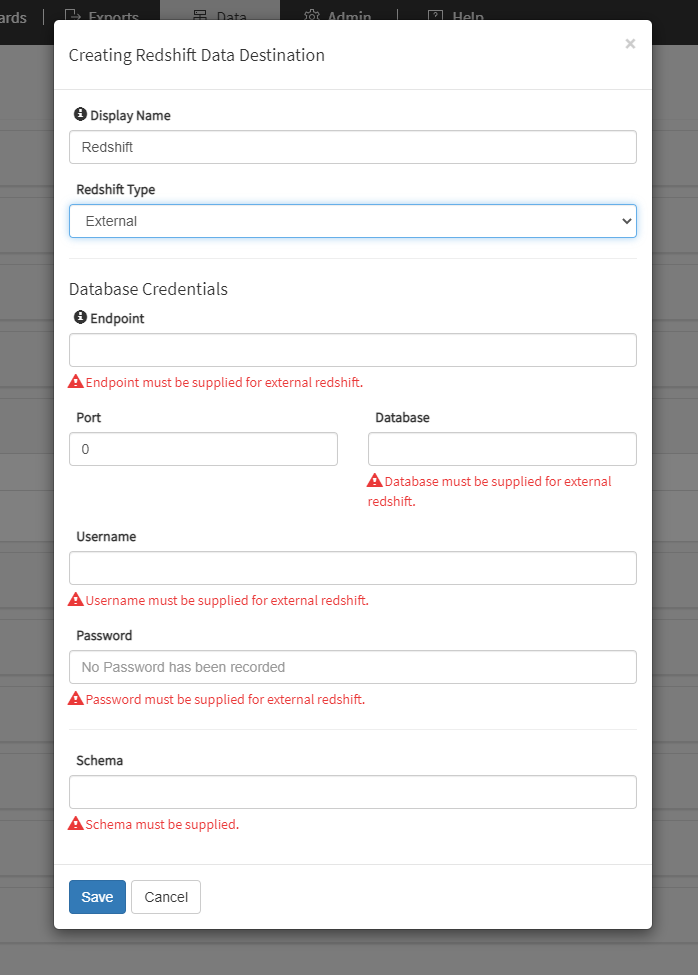
Analytics Ready Data Models for SuccessFactors
Customers have access to our Analytics-Ready data model templates built for SuccessFactors that can guide customers as to how to use the raw SuccessFactors data schema and make the joins and connections to generate a schema ready for analytics. Our data processing layer can be viewed in the data processing section of the application with all intermediate and materialized tables viewable and their lineage. Our data models will generate a templated set of fact, dimension, and time tables that can be used in tools like Tableau, Power BI, and MS Analysis Services. These are a great tool to learn from the experts on how this data should be connected and positioned to deliver a people analytics infrastructure.
Many customers will feed these Analytics-Ready tables out to their data warehouse for immediate use. If you like our Integrated Development Environment (IDE) this is also an option if you want to use One Model to manage and orchestrate your data. We built this tooling for our Data Engineering needs and we wouldn't go back to managing hundreds of SQL files.
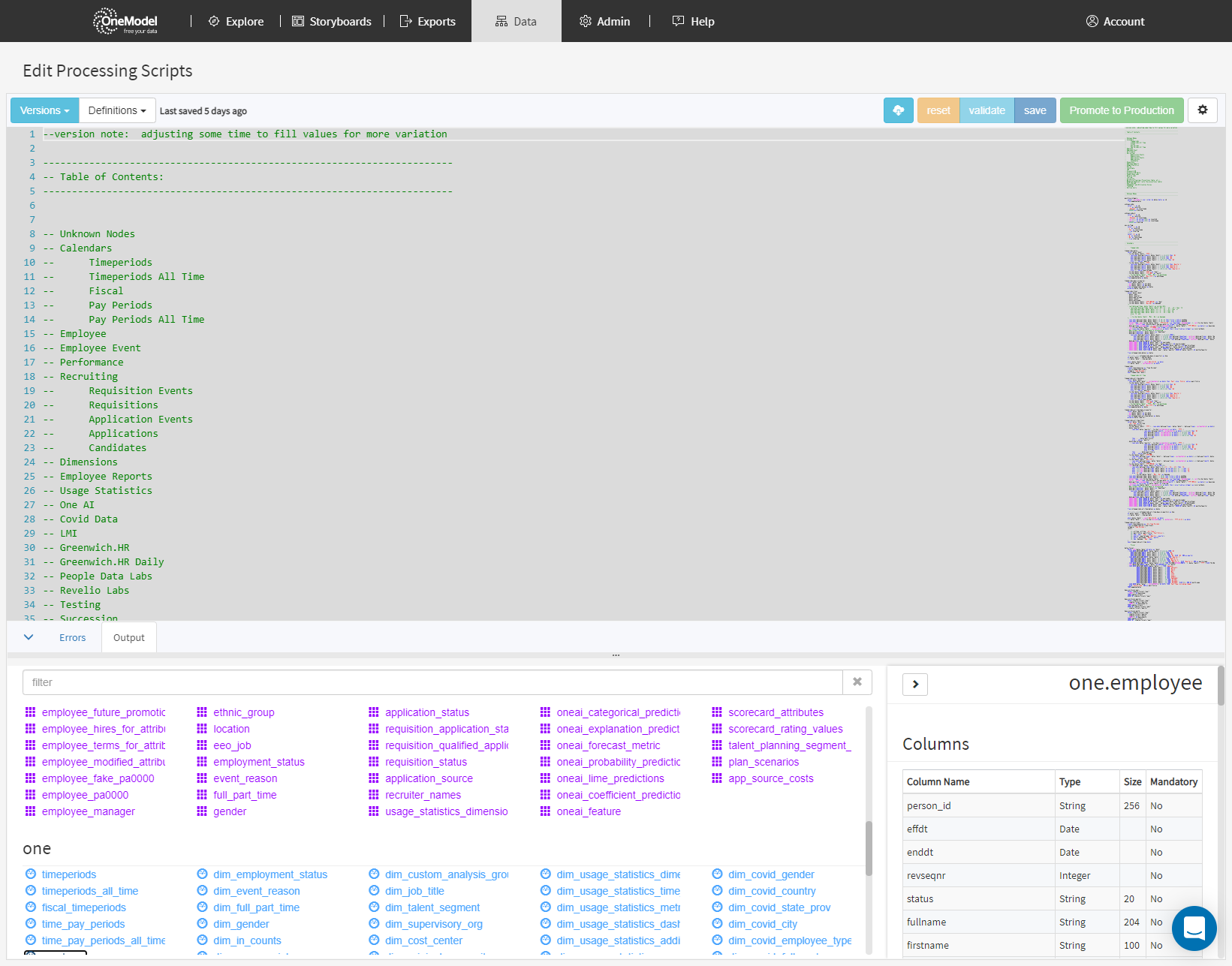
What's It Cost and How Do I Get More Information?
You've made it this far so we know it's your next question. This capability has been separated from our Enterprise product so it's now positioned as an entry point product. Pricing is based on size of the organization and is comparable to off the shelf integration tools. The One Model advantage gives you purpose built people analytics integrations, data models ready for analytics and content ready to consume.
Reach out to us through the below
Or via the chat bubble in the bottom right of this page
