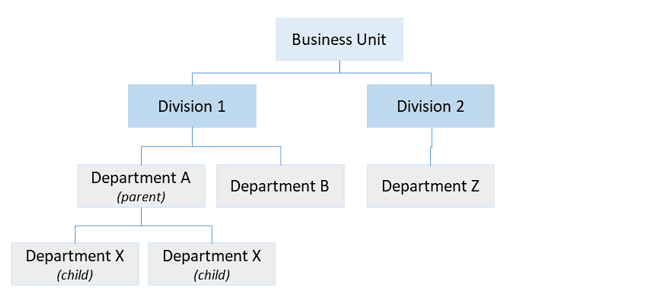Over the years I have worked with several operational and strategic (analytic) reporting tools. I have found challenges with both types of reporting tools. Most tools I have worked with focus on solving only one of these reporting challenges, either operational or strategic. Fortunately, One Model’s flexibility and openness in the data model allows us to solve both for our customers.
The Challenges:
One of the biggest challenges in an operational reporting tool is working with hierarchical (i.e. structured) data. It is extremely challenging to build out the structural relationship of data, such as the Region to Country to State to Work Location relationship. Even though the data relationships exist in the base system, it is almost impossible to use those relationships in reporting and visualization. Even if the relationships can be built out, the structure is typically only available as different columns and there is no way to connect the hierarchical relationship for effective visualization.
While these relationships are often defined in strategic reporting tools like SAP SuccessFactors Workforce Analytics, such tools are limited by the data brought in and structured. If a customer has an operational reporting need, they do not have an easy way to bring that data in and use the pre-built structural relationships that exist in the data. (Side note: One Model alleviates this issue and allows customers to bring in any data or data source relatively easily.)
One often significant challenge, especially with SAP SuccessFactors Workforce Analytics, is that most of the data is limited to data stored in SAP SuccessFactors. For obvious reasons, this can be frustrating for your team. Perhaps you want to use the data modeled and structured in SAP SuccessFactors to connect with other non-SAP SuccessFactors data sources (e.g. Survey, Facilities, Finance). One Model can make that happen.
Overview of SAP SuccessFactors Data Objects Available in the Employee Central API
One Model typically sources data from SAP SuccessFactors Employee Central via the OData API. SAP SuccessFactors makes three types of data available in the API:
- Employee Objects. Personal and employment details for employees, referred to as Person Objects and Employment Objects.
- Foundation Objects. Organization, pay, and job structure details.
- Metadata Framework (MDF) Objects. When the standard delivered foundation objects do not meet requirements, existing foundation objects are migrated to the MDF framework (becoming generic objects in the process). New MDF objects are also available.
While data from the Employee Objects are critical for reporting, the focus of this blog is the structural relationships defined in the Foundation and Metadata Framework (MDF) Objects, as discussed in more detail below.
Foundation and Metadata Framework (MDF) Objects
Foundation and Metadata Framework Objects are used to set up data that can be shared across the entire company, such as job codes, departments, or business units. SAP SuccessFactors’ Foundation Objects can be used to populate data at the employee level. For example, if a job code is assigned to an employee, that employee’s record is then populated with all information based on the attributes of the job code.
Starting with the November 2014 release, Foundation Objects were migrated to the Metadata Framework (MDF).

Source: SAP SuccessFactors Employee Central OData API: Reference Guide
Associations in Foundation Objects and Structural Dimensions
SAP SuccessFactors uses Associations to define relationships between Foundation Object. One Model can use these defined Associations to build a hierarchical structure.
One model will use the data and defined relationships to build a structural dimension, maybe something as simple as:
FOGeozone > FOLocationGroup > FOLocation
That structural dimension will then allow a user to navigate and filter on the defined relationship.
Example: Below is a chart that shows 3 distinct regions (FOGeozone). A user can hover over any of the region labels and find a hyperlink.

When the user clicks on the Americas hyperlink, it will drill down to reveal the Countries (FOLocationGroup) below, which in this case includes a breakout of the USA and Canada.

Parent-Child Associations in Foundation Objects and Structural Dimensions
SAP SuccessFactors also allows for building a Parent-Child Association in the Foundation Object. This relationship can also be translated in One Model.
For example, if a larger department is divided into sub-departments, a parent-child association can be created against the department object.

One Model can use the relationship defined in the following area
FOBusinessUnit > FODivision > FODepartment
to define the higher levels of the structure and then use the Parent-Child Relationship within the Department to create desired visualization and filtering experiences for the end user.
This behavior can be replicated and created for any of the Foundation Objects where an Association in SAP SuccessFactors has been configured by the customer:
- Cost Center
- Department
- Division
- Business Unit
- Legal Entity
- Legal Entity Local
- Job Function
- Pay Group
- Job Classification
- Job Classification Local
Foundation and Meta Data Framework Object across SAP SuccessFactors and Non-SAP SuccessFactors
These structural relationships can be used for reporting across SAP SuccessFactors data, including Recruiting, as well as non-SAP SuccessFactors data. The linking keys will be the IDs used in the Foundation Objects or the employee identifier.
If you have questions about how this may work for your organization, we would be happy to chat and share more information.
Find success with SuccessFactors.
Click here to watch our recorded webinar.